Smartphones may have taken over our everyday lives but the last thing you want to do, when you’re about to jet off somewhere exciting, is leave it behind. In this day and age, paper maps and bulky travel guide books are out and the best travel apps are very much in!
Travel related apps are in abundance, indeed: there are apps to help you find public toilets, see what tips are expected in different countries and to suggest sleep patterns to avoid jetlag. Give you probably wouldn’t want to clog up your device with every single travel app available, how do you choose?
We’ve had a look at the most popular travel apps out there and have narrowed your options to the ones we believe will truly make your trip easier.
From the planning stages to the very end of your journey, these are the top travel apps for every explorer.
Planning Your Trip
Finding Flights
Even the most indecisive explorer has some idea of where they’d like to go, and when. If working with a set budget, finding out what flight prices are like is the best way to get your planning off to a flying start.
An app like Skyscanner (free, iOS, Android) lets you enter your budget and timeframe and will suggest ways to get to your destination in the most budget-friendly way. It will also suggest if there’s a cheaper time of year to fly.
Use an app like Hopper (free, iOS & Android) to predict flight prices to your destination at the time you wish to travel. The app will tell you the current cost of flights and what price trends are for that specific route. Skyscanner, on the other hand (free, iOS, Android), lets you enter your budget and timeframe and will suggest ways to get to your destination in the most budget-friendly way. It will also suggest if there’s a cheaper time of year to fly. Simply select ‘month’ rather than specific dates and you’ll get a great overview of price trends. If you don’t have a specific destination in mind, there are apps like Hitlist (free, iOS) that will let you know any cheap deals flying out of your nominated airport. This can be a great way to explore a destination you’ve not yet considered. However, by all reports, it’s a dangerously addictive app as it keeps adding new locations to your bucket list!
Managing your bookings
As soon as you start booking your trip, you’ll start receiving confirmations and booking numbers. Rather than waiting until the last minute, and searching your inbox to find everything, there are several apps designed to keep all of your booking information stored and sorted for you. Tripit and App in the Air (both free with added functionality for paid version, iOS and Android) will collate all of your bookings and travel documents so that they’re all in the one place, saving you time and energy. If you’re looking for a totally free app, then check out TripCase. Simply forward your booking emails to a dedicated email address and voila’, it’ll appear in your ‘trip case’!
Itinerary Planning
Once you have your flights sorted, it’s time to get down to the itinerary planning. Which hubs will you visit and what are you planning to do once you get there? Use apps like Roadtrippers (free with in-app purchases available, iOS and Android) lets you put in your start point and end point then suggests places of interest including restaurants, museums, monuments and national parks for you to visit along the way.
Review apps like Trip.com (free, iOS and Android), Trips by Lonely Planet (Free, iOS) and TripAdvisor (free, iOS and Android) are also great ways of finding out what to do and where to go around your chosen destination.
Accomodation
So much exciting wandering is sure to make you exhausted. Time to look for somewhere cosy to sleep!
Accommodation apps are truly overwhelming so it’s best to first choose your prefer way to get some much-needed shut-eye. Will it be a fancy hotel, local guesthouse, private villa rental or, perhaps, a stranger’s couch? There’s an app (for all of) that! Kiwi, Agoda and Booking.com and Momondo (free, iOS and Android) are the top apps for choosing hotels. Hostelworld (free, iOS and Android) will help you find hostels while Couchsurfing (free, iOS and Android) will get you in touch with fun-loving people willing to let you sleep on their couch. For private rentals, you can’t fly past AirBNB (free iOS and Android) where you’ll find everything from a bed in a boarding house to a room within a private house or even a luxury mansion all to yourself.

If you find yourself suddenly without accommodation or on an unplanned stop-over, HotelTonight (free, iOS and Android) can show you deals for last-minute hotel room bookings. It may be one worth downloading before your trip and having on your device in case you ever get stuck.
In Transit
Once the planning is over and you’re about the hit the airport, here are some more apps that could help you along with way. We suggest looking into them and downloading any you think relevant before you leave home. Many will work offline if you have the data downloaded beforehand.
Flight Tracking
Apps are a great way to find out if your flight is delayed. Apps like FlightAware and FlightRadar24 (free with in-app purchases available, iOS and Android) can be set to notify you of delays, cancellations and gate changes. Insider tip: Should your flight be delayed for several hours or cancelled altogether, you may be entitled to compensation. Only a small percentage of customers claim this compensation. While you’re waiting for your delayed flight, why not pop the flight details into Airhelp (free, iOS and Android) and the app will look into compensation for you.

Should they get you compensation, Airhelp will keep 25% and you get the rest. If you refer any other passengers to the app, they’ll also reward you.
Airports
Whether you’re delayed, or just waiting around an airport for your scheduled flight, you can end up spending a lot of time sitting in uncomfortable chairs or browsing the airport shops and eateries. There are apps to help you out here too. The most popular one is LoungeBuddy (free, iOS) which will tell you about airport lounges at the airport you’re at and offer deals on day passes. PriorityPass (free app, membership required, iOS and Android) is another airport lounge finder that may offer you membership depending on your credit card provider, and also offers you deals at airport eateries, while Flio (free, iOS and Android) gives you information about the airport and includes duty free discounts, as well as updated flight info.
Hitting the Road
Getting around
Being a tourist often means needing transport and maps. A lot. MAPS.ME (free with in-app purchases available, iOS and Android) is a great way to pre-download maps of the places you’re going so that you don’t have to chew through data while you’re away. Google Maps (free, iOS and Android) has maps, along with reviews of special places of interest and even reservation options for some restaurants. When you’re ready to hit the road, look into Rome2Rio (free with in-app purchases available, iOS and Android), which not only has guides and maps but also compares different modes of getting around. It is a great resource for deciding whether to fly or take a train between destinations, for example.
For straight out transport assistance, you can’t go past Moovit, perhaps the most reliable app for using public transport – it not only boasts updated modes of transport from A to B, and spot-on timetables, but also details how much every ride should cost.

An app like CityMapper (free, iOS and Android) likewise compares different modes of transport like metro, train, bus, ferry and Uber, provides walking distance, cost and ETA. Check the list of locations covered to be sure it’ll help at your chosen destination.
Don’t forget rideshare apps like Uber, Lyft and Grab. All are free apps, available on both iOS and Android. If you don’t find these three operational at your destination, do a Google search for comparative services. By now, almost every country has its own local version of Uber-like services.
City Guides
In the planning stages, you probably looked online for reviews of places to go or things to do. Now is where these things come together. There are apps for finding everything these days. Flush and SitOrSquat (both free) detail public toilets locations, or the more general AroundMe (free, iOS and Android) to find a variety of places like banks, food, petrol and hospitals. More general guides like CityMaps2Go and Triposo (both free with in-app purchases available, iOS and Android) can help you find interesting things to do..

For more detailed information, apps like VoiceMap Audio Tours (free with in-app purchases available, iOS and Android) offer audio-based walking tours around selected cities. An app like Google Lens (free, part of the Photos app on Android, or download on iOS as Google Photos) will search for information on anything you photograph.
Things to do
There are a lot of apps out there to help you find things that are of interest to you. National Trust Days Out (free, iOS and Android) and English Heritage Days Out (free, iOS and Android) for example, are great places to find natural wonders and heritage locations in the UK. Eventbrite (free, iOS and Android) is a great way to find classes, concerts, activities and festivals around the world, while Meetup (free with in-app purchases available, iOS and Android) will connect you with activities and groups in different locations to meet people with similar interests.

There are so many apps for finding something to do, it’s simply a case of working out what interests you most. Broad interest apps like TripAdvisor or Triposo are a good start. However, for more specific interests seek out Yuggler (free with in-app purchases available, iOS) will show you child-friendly activities in your search area. Komoot on the other hand (free with in-app purchases available, iOS and Android) is a resource for finding outdoor activities hubs for running, hiking and cycling. Need apps to help you book your activities and equipment rental? Check out Spinlister (free, iOS and Android) to hire bikes directly from locals or check out Musement (free, iOS and Android) or Kiwi (free, iOS and Android) to build your own itinerary, book activities and skip the ticketing queues altogether..
Handling the language barrier
While there are many amazing things about travelling, the language barrier can often be one of the biggest challenges. In many tourist areas you’ll often find people who can speak English, but what about off the beaten track? Or on a menu or street sign? Or in a doctor’s office?!
Apps can help with language in two ways – teach you a language, and translate things for you. Duolingo (free with in-app purchases available, iOS and Android) does the first. It makes learning a new language feel like a game, and has a variety of languages to choose from.

If you don’t have the time, or the inclination, to learn a language, apps like Google Translate (free, iOS and Android) will do the hard work for you. Not only can you point the camera at a sign and have it translated, but the voice translation is exceptionally good at its job. Yes, even in China! Perfect to tell a taxi driver “take me to the hospital, please” or explain a chest pain to a doctor. Hopefully, you’ll only ever need it to translate “What is the best dessert on the menu?”
Keeping up with the weather
Being up-to-date with the weather forecast on your travels can be really handy. Changing your itinerary due to a weather forecast is better than being washed out. A weather app is a convenient way to stay on top of the weather forecast, and can help you pack for the day or be prepared for a weather event.

WeatherPro, Accuweather and Weather Channel (all free with in-app purchases available, iOS and Android) are great apps for keeping an eye on the forecast wherever you’re going. If you have a favourite weather app from home, you can always check it to see if it covers international destinations too.
Foreign Currency & Budgeting
Something else you’ll need to keep on top of is money matters. Knowing how much something costs in your home currency is important for keeping on top of your spending.
XE Currency (free, iOS and Android) is the best app for doing currency conversion, and it can use the latest downloaded rates if you’re going offline. XE Travel lets you track your expenses when travelling abroad and making purchases in different currencies. This is a great app for budgeting and recording your trip expenses.

While you’re thinking about conversions it may be worth having Unit Converter (free, Android) or Converter+ (free with in-app purchases available, iOS) for converting things like distances (inches to centimetres, miles to kilometres), weights and more.
There are also apps which can help you with expense tracking and budgeting, like Trabee Pocket (free with in-app purchases available, iOS and Android) and Trail Wallet (free with in-app purchases available, iOS) to help you keep track of your spending.
If you’re travelling with friends and sharing expenses there are apps like Splittr and Splitwise (both free with in-app purchases available, iOS and Android) to help you keep track of shared expenses, who paid what and how much each person owes.
Eating out
Finding somewhere to eat can be a little hit and miss when travelling. Unless you get recommendations from locals, you could end up overpaying for below-average food. There are apps out there to help with reviews and recommendations for eateries all over the world.

The most popular restaurant review apps are Time Out or TripAdvisor (both free, iOS and Android). If you’re headed to Asia, OpenRice (free, iOS and Android) is a great app for restaurant ratings and online menus.
Security
When you’re out and about on your holidays, security is the last thing you want to be worrying about. There are apps to help in a variety of ways. The first is to protect your devices and by extension all your personal information. When you’re travelling, you’ll often log onto Wi-Fi, be it a free service at a hotel or café, or a paid service. To keep your information safe, especially passwords and credit card numbers, use a Virtual Private Network (VPN) like NordVPN (free 7-day trial, iOS and Android) or Tunnelbear (free with in-app purchases available, iOS and Android).

In case your device is stolen, having Prey Anti-Theft (free with in-app purchases available, iOS and Android) installed allows you to locate your device, access the camera remotely and sound an alarm. It also takes photos of whatever (or whoever) is facing the camera when the phone is being illicitly accessed. Another useful app when travelling alone or trying to meet up with a group is Trusted Contacts (free, iOS and Android). This app allows you to share your location with selected people and you can send location alerts if you’re feeling unsafe.
Relaxation
To keep on top of your stress or anxiety when travelling there are some great apps to help you feel at ease. If you’re a nervous flyer or just overwhelmed by so many new sights and sounds on your travels, stress can build up, lessening your enjoyment.
Freeletics (free with in-app purchases available, iOS and Android) offers travel workouts that need no equipment and Down Dog (free in in-app purchases, iOS and Android) will put you through a yoga session to help you relax.
For the less athletic, an app like Calm (free with in-app purchases available, iOS and Android) can help with relaxation exercises to reduce stress and anxiety, and help with sleep.

Health and first aid
Say goodbye to jetlag with Timeshifter (first plan free, iOS and Android). It asks for information about your normal sleep patterns and your itinerary, and will then provide you with recommendations on when to sleep or seek out light to beat jet lag.
It’salso worth having a first aid app downloaded, such as First Aid (free, iOS and Android) to help you in case of an emergency. If you have any medical conditions, it’s worth setting up an app such as Medical ID (free, Android) or Health (free, iOS) to show your health conditions on the lock screen of your device. This will help emergency personnel treat you if an incident occurs.
ICE (Paid, Android) is another way of storing emergency information and can translate details of your medical conditions into 10 different languages.

If you’re headed into the unknown, it may also be worth downloading the SAS Survival Guide (free with in-app purchases available, iOS and Android). Written by a former SAS soldier and instructor, it gives practical advice on things like building a fire, finding water, navigating by the stars and signals and codes. The paid version includes pictures of edible, medicinal and poisonous plants as well as videos and tips on survival in the wilderness. This is one we hope you never have to use, but it would be invaluable if the situation arises.
Photography
While you’re in the jungle, waiting for rescue, or enjoying the view of somewhere you always dreamed of going, it’s worth having some photography apps to capture the moment. Most phones have a basic camera feature, but with additional apps you can edit your photos, create a photo journal or even personalised postcards. Snapseed (free, iOS and Android) and Adobe Lightroom (free with in-app purchases available, iOS and Android) will help you to make the most out of your travel snaps.
Once you’ve taken some amazing photographs why not turn them into something great, like a photo journal through Evernote (free with in-app purchases available, iOS and Android) or postcards to send to family and friends through Touchnote (free, iOS and Android)? That way your trip can live on through your photos.

So that you don’t lose your photos, videos, notes or work files through theft or loss of your device, it’s worth backing up your devices to an online service. iCloud (free with in-app purchases available, iOS), Google Photos (free, iOS & Android), Google Drive (free with in-app purchases available, iOS & Android) and Amazon drive (free for Amazon Prime members, iOS and Android) will back up your data for you, so that you can access it, even if your phone flies into the Grand Canyon!
Communication
Whether you’re calling home to share amazing stories or phoning a tour company to check a booking, it’s handy to be contactable while you’re away. WhatsApp (free, iOS and Android), Facetime (free, iOS) and Zoom (free, iOS and Android) provide messaging, phone and video calling, through an internet connection.
While Wi-Fi is often available with accommodation these days, there will be other times when you’re looking for connection away from your accommodation on the go. An app like Wifi Map (free with in-app purchases available, iOS and Android) will show you where Wi-Fi is available or you can try one like Wi-Fi Space (free with in-app purchases available, iOS) that provides you with Wi-Fi availability and passwords. Make sure you’ve got your device protected when logging onto public networks though (see Security above).
Entertainment
Last, but not least, you will surely need something to keep you entertained on long flights, in transit lounges or on a quiet day while you’re away. Reading apps like Kindle (free, in-app purchases available, iOS and Android) and Pocket (free with in-app purchases available, iOS and Android) are great for providing reading material. The New York Times Crossword app (free with in-app purchases available, iOS and Android) is another great way to kill some time.
Audible (free with in-app purchases available, iOS and Android) is full of audiobooks to while away the hours, or Netflix and Amazon Prime Video will provide video content you can download before your trip, or stream when you have internet connection. These services require subscriptions or pay per item, but they’re handy when you have a lot of time waiting around.
For something different, you might like to try Geocaching (free with in-app purchases available, iOS and Android). It’s an international scavenger hunt with the app providing you with clues. You can even leave your own treasures for other treasure hunters to find.
There are so many ways that apps can help enhance your travels. While the app store is packed with apps to choose from, hopefully this has helped steer you into thinking about the apps that may help you. Let us know what apps you think are best for globetrotting explorers in the comments below.







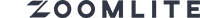






Great app choice. I wanted to add Stippl to the mix.
Great app for planning and sharing.
Thankyou perfect
Amazing
Haven’t had this sort of brilliant information all in one spot ever.
Well done whoever compiled this.
Leave a comment