Tips for Cleaning Your Mobile Phone
We love our phones - we use them for so many things...
But did you know they carry 10 times more germs than a toilet seat?
We all know following good hygiene practices means washing our hands with soap and water regularly. What most of us don't realise is that unless we also disinfect our phones, we're just putting those same germs back onto our hands when we pick up our phones again.
Here are the 4 most common problems contaminating our phones and how to clean them
1. Clean off Fingerprints
The first step (and most visible) to a clean phone is to wipe off the fingerprints and obvious dust and dirt. A microfibre cloth is ideal for this. A small amount of water or spray can be added to the cloth. Don't spray liquids directly onto your phone.
2. Makeup Removal
It's very easy for makeup to transfer from your face to your phone. Unfortunately, the obvious solution isn't the best - many makeup removers have chemicals in them that don't mix well with phone screens. Unless you have a specifically designed makeup remover for phones (such as Whoosh), it's best to stick to a microfibre cloth and water. Again, wet the cloth, not the phone, and keep the water away from the microphone and charging port.
3. Lint & Sand
To remove lint and sand from your phone do not wipe it with a cloth, as the particles can scratch your screen. Instead, get out some sticky tape and place the adhesive side to the sand or lint particles. If the particles get in too far for the tape to reach, try a toothpick or vacuum with a small crevice tool to remove them.
4. Germs & Bacteria
After you've removed all the outward signs of mess from your phone it's time to focus on what you cannot see – the germs and bacteria. Disinfectant wipes which contain 70% isopropyl alcohol are now recommended by phone manufacturers such as Apple and Samsung. Previously their advice was to simply use a cloth, but their advice has changed in recent times. They suggest that you switch your phone off and unplug any cables before cleaning. If using isopropyl alcohol, spray onto a lint-free cloth to help protect the oleophobic and hydrophobic coatings on your phone screen.
The other way to disinfect your phone is through a UV Sanitiser. These use UV-C light to destroy the RNA (similar to DNA) of germs, bacteria and viruses - killing 99.9% of them. The benefit of using a UV sanitiser is that it is a less messy option than using wipes or sprays and can be used again and again without needing to be replenished, and without adding to landfill.
Learn more about the germs on your phone
Cleaning vs Disinfecting - What is the Difference?
It's worth noting that there is a difference between cleaning your phone and disinfecting it. If someone sneezes on their phone there may be visible mucus left on the phone which you can clean off. A wet tissue or cloth can be sufficient to do this. What is left behind are the germs, which aren't visible to the eye, and could be spread over a much larger surface. To sanitise the germs you need a form of disinfectant.
"Mobile phones are now mobile germ devices ..."
USA Today
I have a water-resistant phone, can't I clean it in the sink?
Depending on the model of your water-resistant phone, you may be able to submerge it in water for varying amounts of time, such as the Galaxy S phones which are advertised to be able to withstand being submerged in up to 1 metre of water for 30 minutes. While this means they should be able to be cleaned with running water or submersion, it is worth knowing that water will be getting into the ports and holes in the phone and will need to be completely dry before you can safely charge the phone. Water alone is sufficient to remove smudges and marks, but you'd need to add a disinfectant to properly sanitise your phone, so taking your phone for a quick dip isn't enough to properly clean germs from your phone.
What not to use
Most chemicals and cleaners are too harsh for the coatings on your phone. For this reason rubbing alcohol and householder cleaners are not recommended for cleaning your phone. Making your own sanitisers or diluting cleaners, such as vinegar, may work, but be careful that you get the suggested ratios right, as making it too strong could be detrimental to your device.
- Paper towel leaves lint and residue on glass, so it is better to use lint-free or microfibre cloths in your cleaning process
- Soap bars and hand soaps work by mixing with a large amount of water, so they are not recommended for use on your phone
- Some people suggest using compressed air to clean out the ports on your phone, however you run the risk of pushing the lint or dust further into your phone and doing it damage
Why a UV Sanitiser is the best option
Most people are haphazard in their manual cleaning of a phone. Using wipes or chemicals will only work when you contact every surface (including the hard to reach nooks and crevices, such as the charging port and speaker holes). Many chemical cleaners require you to leave it on a surface for several minutes before wiping it off to be effective.
There are also ongoing costs involved with buying wipes and chemical cleaners, which in times of high demand can be difficult to find in shops. What's more, the disposal of wipes and chemicals can be dangerous to the environment, causing plumbing issues when flushed and affecting the ecosystem of landfill when binned. It takes approximately 100 years for a wet wipe to breakdown in landfill, and the disinfectant on the wipe can stop other items from breaking down as well.
A UV Sanitiser provides you with a more thorough, less messy option for killing the germs and bacteria on your phone - one that doesn't require you to scrub every millimetre or get your hands dirty.
Benefits of a UV Sanitiser:
- Quick & Easy
- Chemical-free
- Thorough cleaning
- Multi-tasking - you can clean other items at the same time
- No ongoing cost of wipes or chemicals
- No battling supermarket shortages of wipes or cleaning products when demand is high
- No wipes adding to landfill or blocking plumbing
- Successfully used in industry for many years
Hospitals have used UV-C light for many years as it can reach hard to access areas and is successful in killing superbugs that have developed resistance to antibiotics. More recently UV-C light has been harnessed by the New York Metro to clean their trains, buses and subway stations during the coronavirus pandemic. This technology is now available for you to use at home.
Don't just take our word for it...
Good buy for these modern times
"My phone fits inside this unit once I take the cover off,very easy to use and suitable for many items to be cleansed"
Sandra E
UV Phone Sanitiser Wireless Charger - Kills 99% of Germs
"fantastic customer service - I had a problem with a purchase. Zoomlite fixed it quickly and followed up to make sure all OK. Highly recommend"
Derek G
Some tips for hygienic phone use
Our phones are now devices used to look up and share all sorts of information. Most of us would've handed our phones to friends, family members, or even strangers to show information or a photo.
To reduce the risk of transferred germs from other people's hands it's better to send them the picture or information, rather than handing over your phone.
If your phone hasn't been disinfected in a while, rather than holding the phone to your face to speak try using speakerphone or headphones with a microphone. This way you're reducing the germs transferring directly to your face.
Make sure you clean your phone before handing it to children, not just after they give it back. Our phones can now play videos and games, and they're a great way to keep children entertained. Children are more likely to rub their eyes or touch their faces, so it is best to clean your phone before giving it to them. This is particularly important for any smaller children who may put the phone in their mouth!